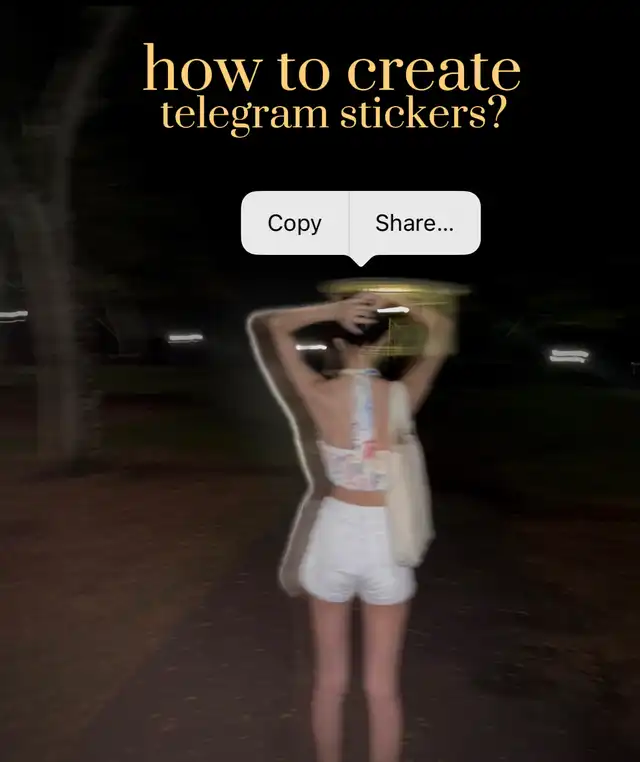
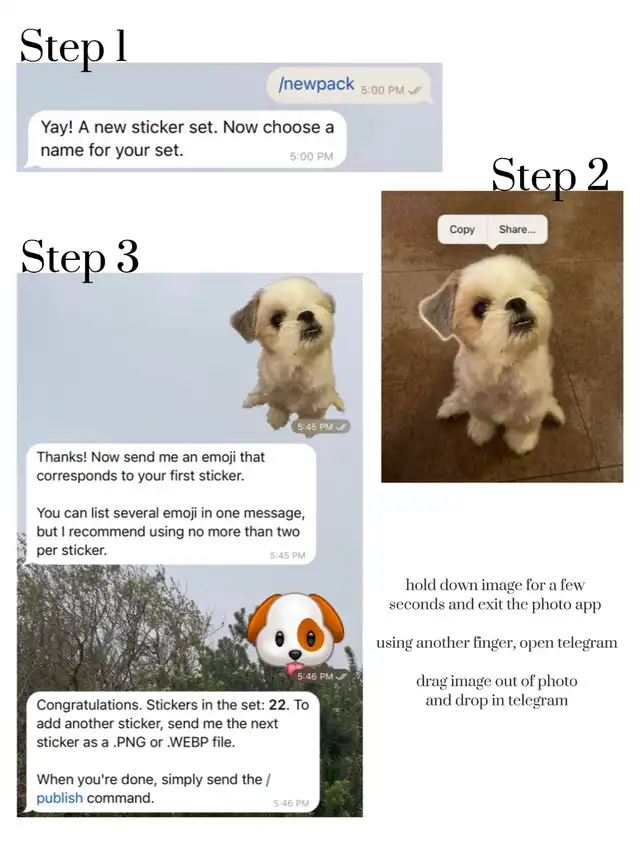

here’s the ultimate guide to create your very own sticker set on telegram! 📌
step 1:
– search for @stickers bot on telegram.
– type /newpack and you will have to pick a name your sticker set
step 2:
– go to your camera roll and open the photo you want to make as a sticker
– hold down the picture for a few seconds
– once selected, use another finger to open telegram while holding down the picture
– drag the photo out of your camera roll and drop to telegram chat @stickers
step 3:
– you will receive a prompt to choose an emoji to represent your sticker
– you can continue adding more stickers
– once done, simply type /publish and the sticker link will be sent to you 😊
tips 💡
– to use original photos and not screenshots
– if the image dimensions are invalid, you can search 512×512 px image converter online
disclaimer ❗️
– works on iphone only with ios 16 installed